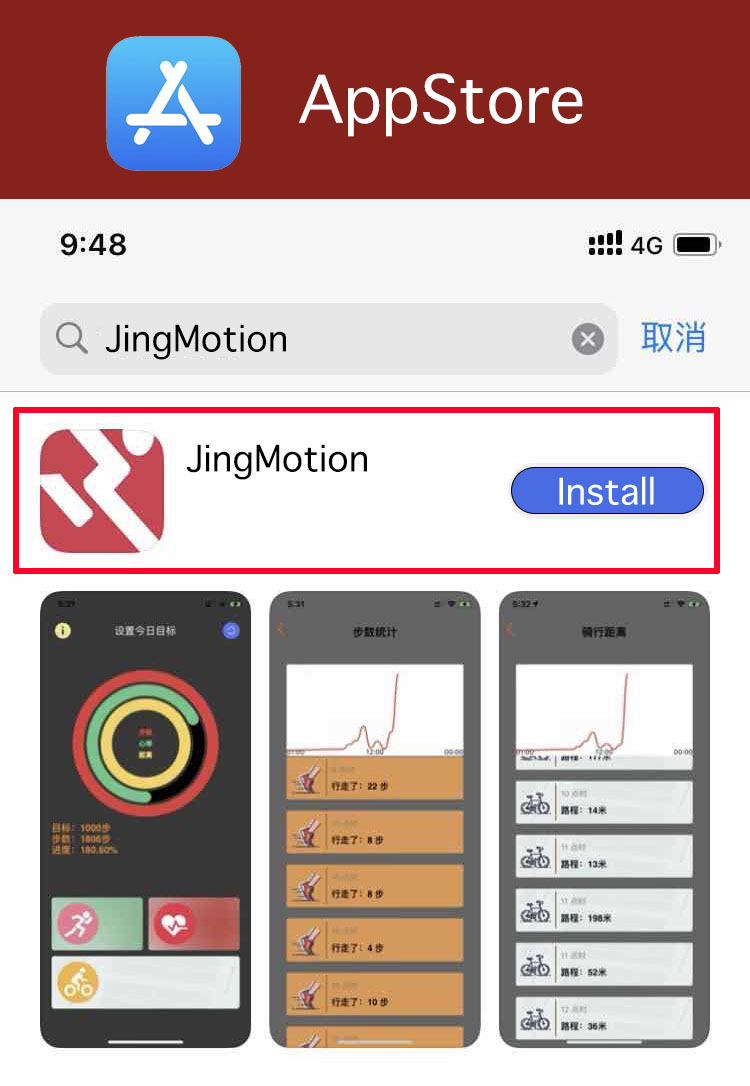Install JingWatch - Appstore Version
Please read all the steps thoroughly to avoid activation failure. If you encounter any issues during usage, please contact Jing via WeChat or email
1. Go to the Appstore and download JingMotion(Note: You also need to install and open the APP on the watch)
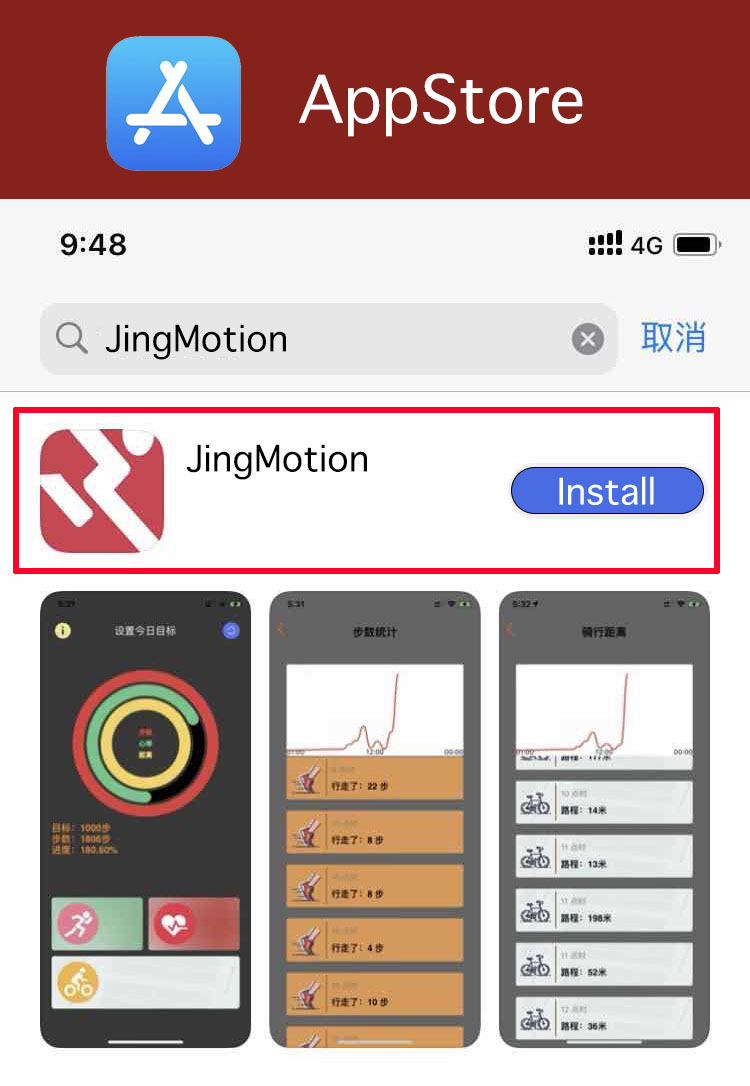 Download from Appstore
2. Install the APP on the Watch (Open the WATCH APP on your phone, find JingMotion, click install)
Download from Appstore
2. Install the APP on the Watch (Open the WATCH APP on your phone, find JingMotion, click install)
 3. From the APP on your phone -> My Watch Face -> Send to Watch. Once activated successfully, you will see a default watch face.
3. From the APP on your phone -> My Watch Face -> Send to Watch. Once activated successfully, you will see a default watch face.
 4. If you followed the instructions above and completed them, start your joyful journey of customizing your watch^_^(After purchasing a watch face, remember to open JingMotion on both the watch and phone when replacing it)
Note: For the first-time installation, the watch face replacement might fail. If that happens, reboot both your phone and watch.
5. If you see the interface below and don't see the Watch Face Store, it's due to network issues. Click the "Check Network" button below. After clicking the button, a window will pop up. Once the window displays content, close the app and reopen it, and you should be able to see the Watch Face Store.
4. If you followed the instructions above and completed them, start your joyful journey of customizing your watch^_^(After purchasing a watch face, remember to open JingMotion on both the watch and phone when replacing it)
Note: For the first-time installation, the watch face replacement might fail. If that happens, reboot both your phone and watch.
5. If you see the interface below and don't see the Watch Face Store, it's due to network issues. Click the "Check Network" button below. After clicking the button, a window will pop up. Once the window displays content, close the app and reopen it, and you should be able to see the Watch Face Store.
 If you still cannot succeed following the above methods, try rebooting the watch or reinstalling the APP
If you still cannot succeed following the above methods, try rebooting the watch or reinstalling the APP