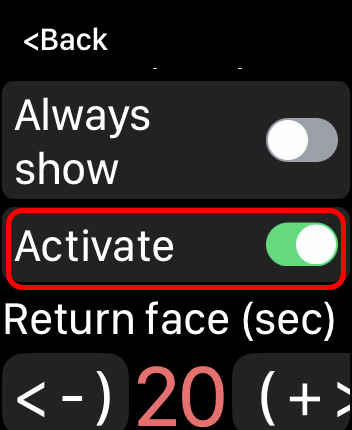- WatchOS 9.0 Known Issues
1.1. After Activate is turned on, the small arrow disappears. This is the strategy of Apple's new system and does not affect the use of functions.
If your Watch Face will automatically log out, please check whether the APP permission health and location are allowed
At the same time, turn off and restart the Activate switch on the watch (below), if the cover surface does not exit, it means that the long-term function is effective.
2.The heart rate data reading failed, because the WatchOS9.0 system update, the heart rate interface uses a new interface, please wait for our APP update, it will take some time
If you encounter other problems after upgrading the latest version, please give us feedback, jin9000@qq.com, thank you for your support, we will fix the problem as soon as possible
- Some users have application crashes. Press the lower side chain and wait for the application to be fully opened
1.There are known problems. Some users have the cause of application crash due to system update. The solution to this problem is to press the lower side chain and wait for the application to be fully opened
2. This problem is a bug in the apple watch system [accessibility], or you can directly turn off the watch [accessibility]
Apple Engineer:Crash Only when WatchOS >= 8.X
Workaround: Turn off Assistive Touch in Settings->Accessibility.
https://developer.apple.com/forums/thread/695183
Hi, it looks like there have been multiple bug reports filed about this issue, and the SpriteKit team is working on a fix. However, I can’t give an ETA for when this issue will be resolved.
- series7 Some users or the display is incorrect
Some apple watch series 5/6/7 displays are misaligned due to the adaptation of the new screen. You can contact jin9000@qq.com Use the internal test version to solve the problem, or install APP Jingmotion
- always-on and turn off the frosted digital dial

1.Watch S5+,WatchOS8.0+,install APP Jingmotion
2.Watch app->Display & Brightness->Always On->Show Apps
Click the jingmotion switch twice here,Finally, you can open it
- Always show or Activate
1.Double click the watch screen to call out the setting menu
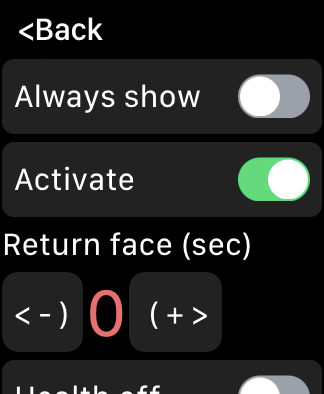
2.Turn off the Always show and turn on the Activate,This is the recommended way of use, so that the dial can automatically return to jingwatch without affecting the use of other apps. It is the perfect way, but after activating, it will increase battery power consumption by 10%
3.Always show,It is to lock jingwatch without increasing any power consumption, but it will affect the use of other apps. Users can choose according to their own way. Only one of the two switches needs to be turned on
4.After activate is turned on, the returned seconds setting will appear. Jingwatch will be returned within the specified time. If it is set to 0, it will be returned manually
- App How to replace the watch face
1.Open the app on your phone and select my watch face
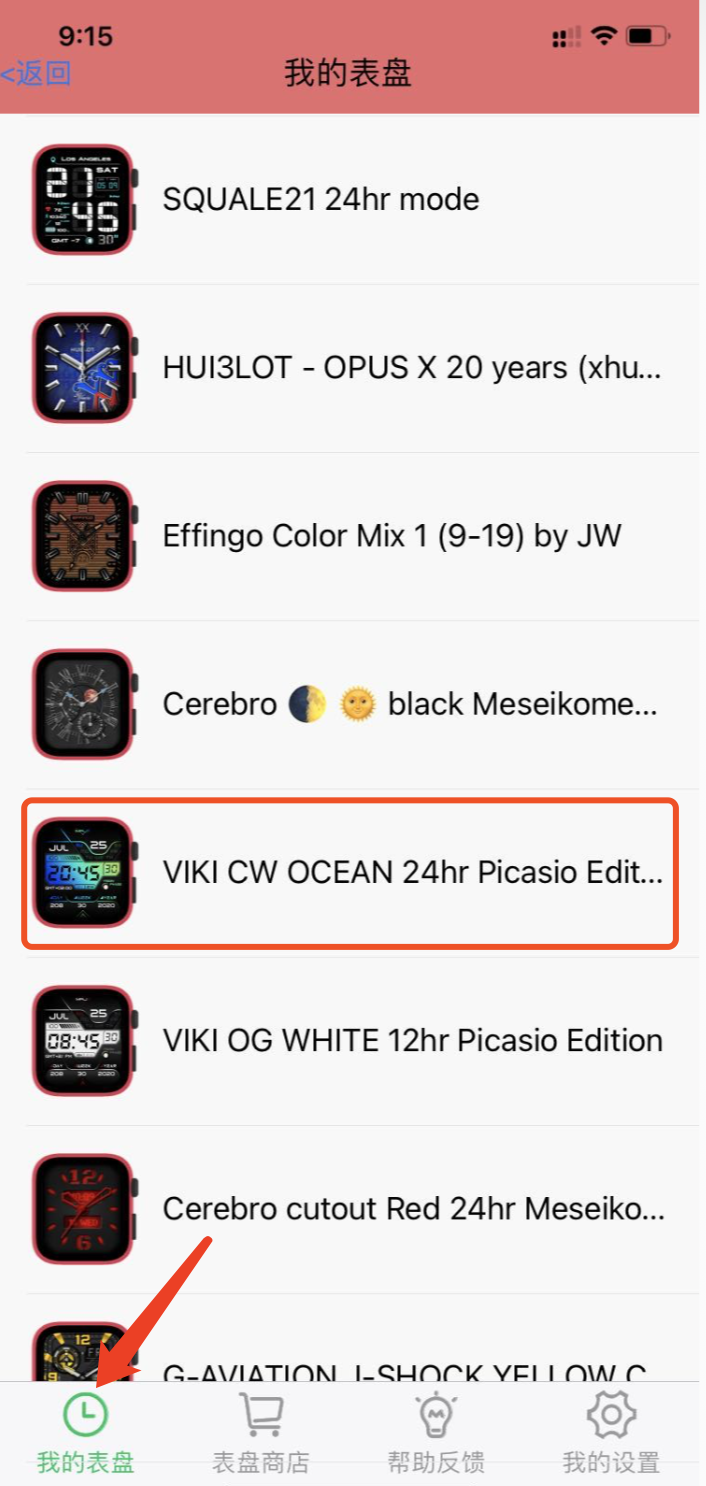
2.Send dial to watch

3.The sending process will have the following three states. You must wait for 100% and prompt that the upload is successful,Can send another dial. If it has not been successful, please restart your phone and watch and try again
、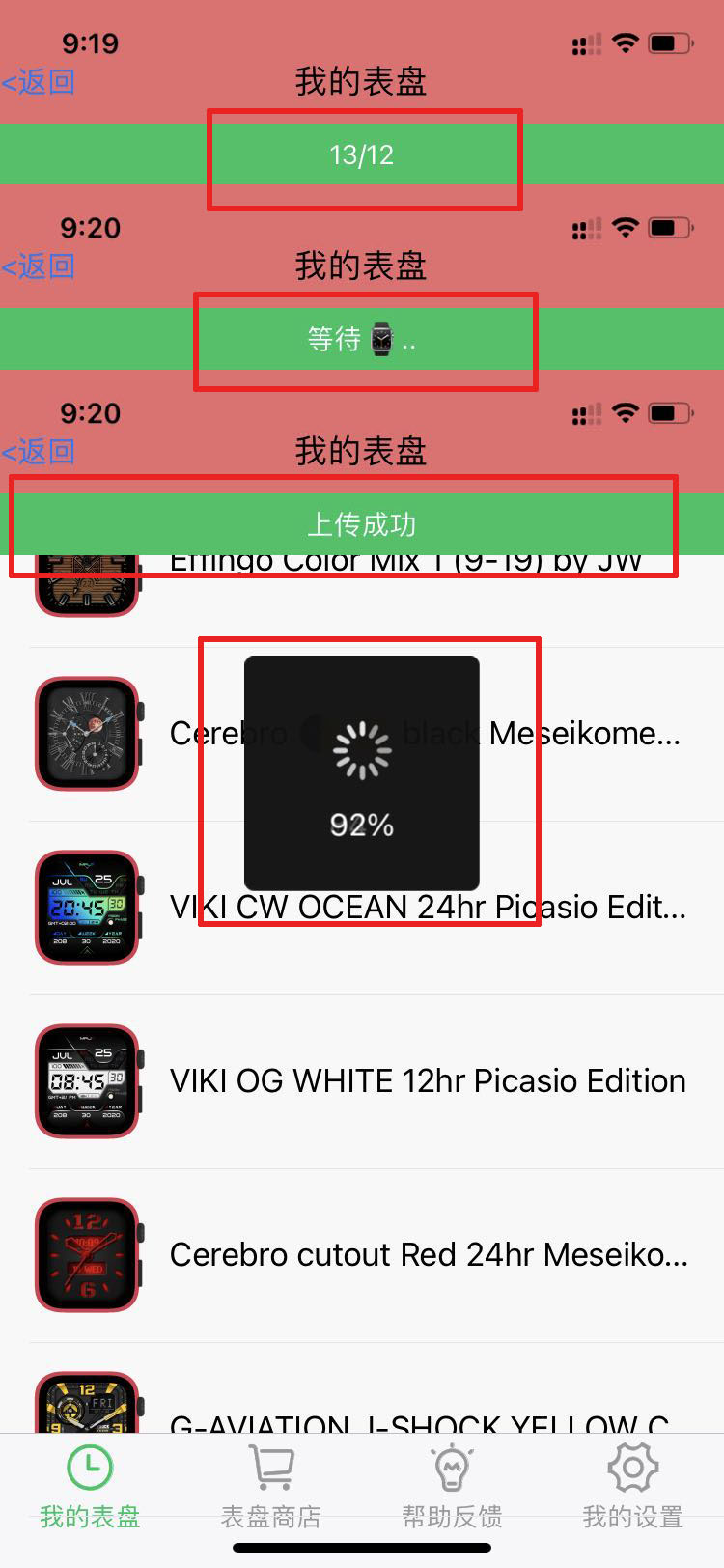
- Watch How to replace the watch face
1.Open the app on the watch, press the screen again (force touch), and select my face
(tips:)Double click the watch screen, or open the settings menu and select my face
If you are prompted that the user has not logged in, you can log in again on the mobile phone, but it is still unsuccessful. The mobile phone and watch can be turned off and restarted
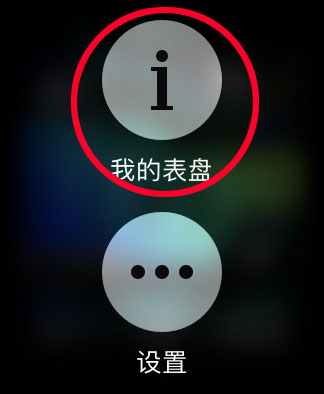
2.Click the watch face on the list to replace it

2.If the column is empty, press the screen again (force touch) and select refresh

- 🌤 Weather Watch Face
Open the Personal Center and click on the Settings from the following image

Set the city, language and temperature unit respectively, and click the magnifying glass to check whether the city is in the right angle

Watch automatically logs in userid and synchronizes weather data to watch
Open the watch app -> double click the watch screen -> Click auto login userid
If you are prompted that the user has not logged in, you can log in again on the mobile phone, but it is still unsuccessful. The mobile phone and watch can be turned off and restarted

- Health data acquisition version requirements and operating instructions
Watch system: watchos 5.0+
Permissions allow access to all health requirements
Settings->Privacy->Health->JingWatch->Open all permissions - Watch face shows 12-hour and 24-hour questions
If the display is not correct for 12 or 24 hours during use, turn on the watch app on the phone, search for 24, and try to turn off or turn on the test to test the correct display method,In addition, click the author's name to view works with the same design and different displays
- Replace watch face crash solution
When the replacement watch face appears, it flashes back. Generally, the red frame animation watch face is used, which causes the watch to run out of memory. At this time, the watch face can be replaced by the black frame first. If it still does not work, reinstall the APP.
- Watch face sent unsuccessful or error
1. After sending the watch face, the black screen will appear X, please go to the management watch face - repair - resend
2, under normal circumstances, the transmission is not successful, most of it is because the watch does not open JingWatch and keep the screen lit
3, has sent 0, has not been sent, please restart the phone and watch - How do I delete the time at the top right?
Press the watch screen, (Force Touch) function menu, click test communication
- Jingwatch uses notification center and control center
After the finger is placed at the top of the screen for two seconds, pull down and the notification center can be opened. The control center is also placed with the same finger on the bottom of the screen.(WatchOS5.0)
- Stop JingWatch to automatically return
Make sure your app version is 3.0build512, press the watch screen pop-up menu, choose to stop Deactivate .If you re-open JingWatch after exiting the app, Deactivate will be automatically opened.
- Upload face display incomplete or black screen processing method
This problem is caused by unstable network transmission, you can upload it several times, if it is still wrong, please go to my face->manager face->first error-face->apply->fix
- Feedback and suggestions
We welcome everybody to provide any suggestion, while we are a young team with few members, it is not easy for us to reply you immediately, please forgive us as it is hard to satisfy every user immediately when we are facing so many rapid-growing users. We are still considering the best communication way between users and our team, please wait patiently, thanks for your understanding.
- Update our app
Make sure always use our NEWEST VERSION app, or some faces will not work properly. Update app with below 3 ways:
1. iPhone app--Personal--Reinstall or Check update
2. iPhone app--popup window--install
3. Reinstall on watchface.bbqe.com - Requirements of publishing faces to store
1. All information needs to be complete and correct.
2. Complete using materials in our app, or there are already same or too similar faces in Face Store, or faces which copy or steal other people's design can not be on Face Store.
3. Partially-using materials in our app with simple modification is hard to be on Face Store, even it is on, the price can only be 0.01⚜.
4. Too many similar faces(such as Hermes), the earliest submitted faces will be on Face Store.
5. Try best to submit your original design - Publish your created faces to store
Only available for SVIP and designers, normal users can not publish.
My Faces--Create your own face--Publish to the store - Create your own face
My faces--Create your own face--Save
- After SVIP expires, can I use the faces I have created?
If you want to use your created faces, please renew your SVIP.
- SVIP charge
1 month 5⚜
6 months 25⚜
12 months 48⚜ - How to upgrade to SVIP?
1. Make sure you have already recharged(You can see the balance below your User ID in Personal), if not, please recharge by clicking on "Recharge" button in Personal.
2. Personal--Upgrade to SVIP--Choose upgrade period--Recharge(Will deduct from your balance, NOT asking you to add money again.) - Can I create my own face after recharge?
After recharge, you can purchase faces in Face Store, if you want to create your own face, please upgrade to SVIP.
- Recharge
Go to iPhone app--Personal--Recharge--PayPal for international users.
Special attention: 1. Write your User ID and email address correctly while recharging, write your User ID and email address correctly while recharging, write your User ID and email address correctly while recharging; 2. Working hours: 8:00~24:00 Beijing, China Time. Recharge within this period normally will arrive immediately or 30 minutes maximum. Recharge out of this period will arrive no later than 8:30am the second day. 3. Please do not contact us immediately after recharge to request arrival immediately. 4. If recharge doesn't arrive after exceeding time period, please contact us immediately by providing PayPal receipt, PayPal email, User ID for handling immediately during our working hours. - Watch face price unit
All faces are priced in ⚜(J Currency). 1USD=5⚜.
- Some faces are free, more faces you need to pay
Our app looks quite simple, however, we have 30 programmers who writing codes every day till midnight, many designers masters internationally, customer service people, servers with highest speed, quickest internet, marketing......These all need money to support or we can not move further.
- Delete faces by mistake
One purchase for lifetime use, go to Face Store to add them back again without second charge.
- Delete faces
Go to iPhone app--My Faces--Manage My Face--Choose faces--Apply--delete
- Change face by Digital Crown
Setting: Make sure you have at least 2 faces in My Faces, open our app on both iPhone & Watch, keep both screens to be active(brightly on) at the SAME time, go to iPhone app--My Faces--Manage My Face--Choose faces(can select all or some faces)--Apply--Send to watch--you will be able to enjoy all your selected faces by scrolling forward or backward the digital crown on your watch. If failed, please try click again, or quit the app(hard pressing watch screen and select Exit) and reopen to try, or try power off/on iPhone and Watch.
Disable this change: Hard pressing watch screen--click on lower button - Change face by clicking on Face Picture
Open our app on both iPhone & Watch, keep both screens to be active(brightly on) at the SAME time, go to iPhone app--My Faces--click on face picture--you will see face change immediately on your watch. If failed, please try click again, or quit the app(hard pressing watch screen and select Exit) and reopen to try, or try power off/on iPhone and Watch.
- Red words error while applying face
Open our app on both iPhone & Watch, keep both screens to be active(brightly on) at the SAME time. If can not solve, quit the app(hard pressing watch screen and select Exit) and reopen to try.
- Take off Apple Watch, screen locks, face changes back to original face
Can not be solved, this is Apple Watch OS system's setting to ALL third-party apps. Our app is also third-party app which can not replace existing watch faces in the Watch OS system unless Apple really open the access right.
- Cover watch screen, face changes back to original face
Double click the watch screen - > Settings - > activate
- Watch face stays always
Click on "Watch" app on iPhone, My Watch--General--Wake Screen--ON SCREEN WAKE SHOW LAST APP--choose "Always"
- Forget the User ID or password
watchface.bbqe.com--Forget the User ID or password--Enter Verification code and Email--Submit
- Modify password
Personal--Green button--Enter original password and new password--Confirm
- User ID Sign Up
Official website sign up not open yet, please register your own User ID on iPhone app "Personal" immediately after installation. Specify your own User ID, fill in your email address, select your password, then click on "Sign Up". Please one User ID one iPhone ONLY, one iPhone can be with more Apple Watch. Do not share your User ID with other people or it will be possibly blocked.
- Not install or too slow to install on Apple Watch
Make sure iPhone installation and open successfully, normally our app will be installed to watch automatically. If can not see our app or too slow to install on watch, please click on the black "Watch" app on iPhone, go to "My Watch", pull down until you find our app to check the installation status. If can not install or too slow, please delete and reinstall, or power off/on the devices and reinstall.
- Installation
New users install via Invitation Code(updated irregularly in Facebook Group or WeChat discussion group.
Existing users install by their own User's ID and Password. - Hardware and System
All series Apple Watch from series 0~4, above WatchOS 4.0, iOS 11.0, no need Jailbreak.
- Safety of our app
1. Everybody who understands Apple Rules knows SAFETY is FIRST and most important;
2. Our app cannot go on App Store because Apple will never approve third-party watch face app to be on the store;
3. Our app does NOT require device to be jailbroken, iPhone without jailbreak is the SAFEST;
4. Our app is using an Enterprise Certificate which is OFFICIALLY issued by Apple to enterprise developers, using our app is the similar like using a beta app;
5. Our app does not have access to any other areas of your phone and your privacy is not affected. You are giving permission to use the app on your phone only for its intended purpose.
官网
微博
静静微信
静静邮箱
抖音号:
Email:
WeChat:
自定义视频教程
Designer Platform Operation Guide
设计师平台操作指南
自定义使用说明
Key layer